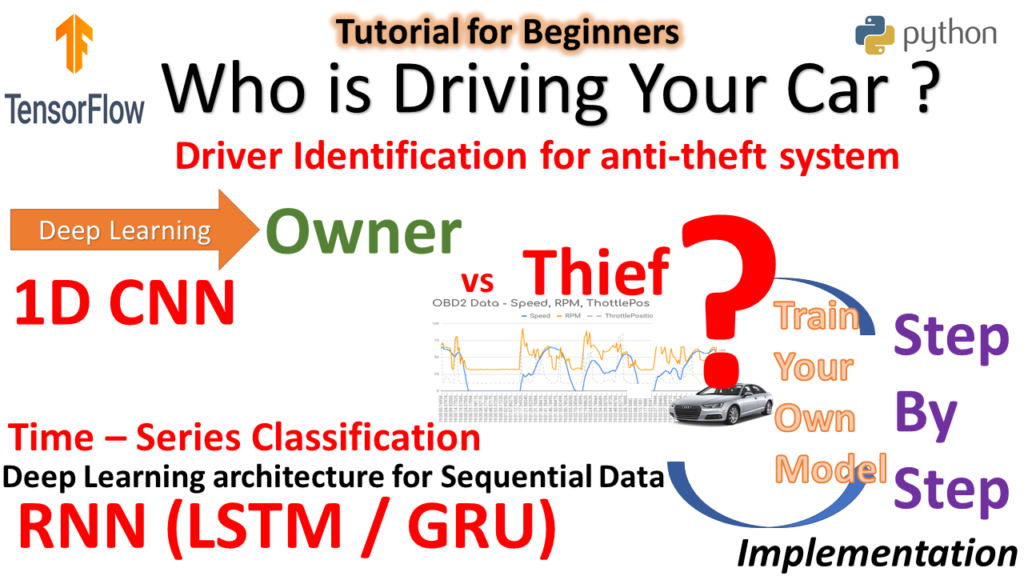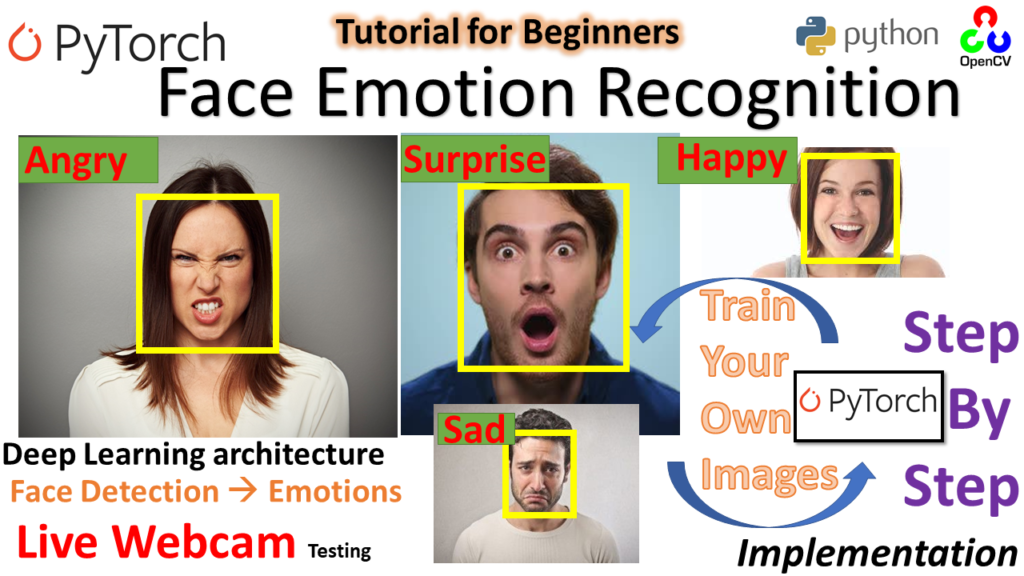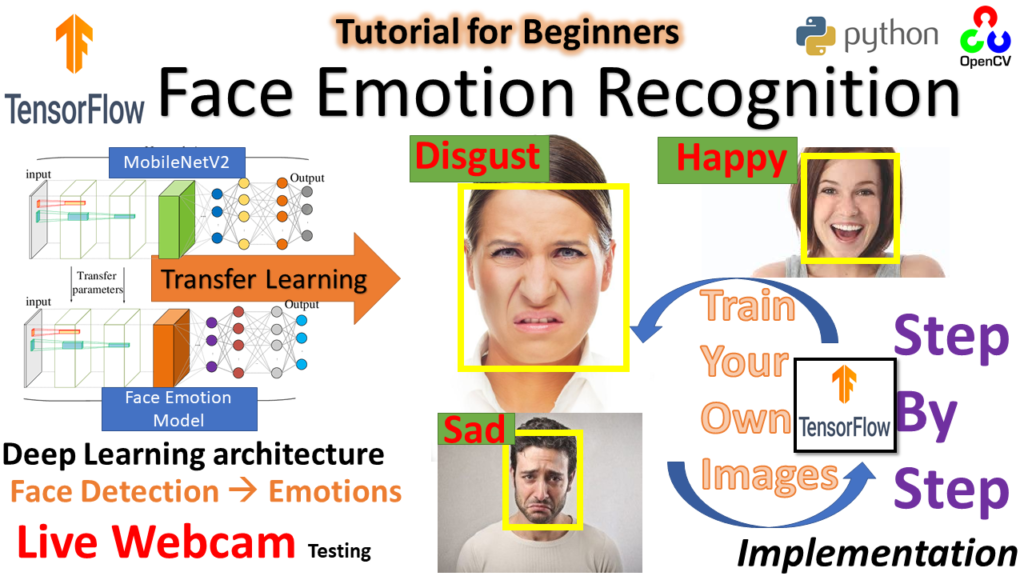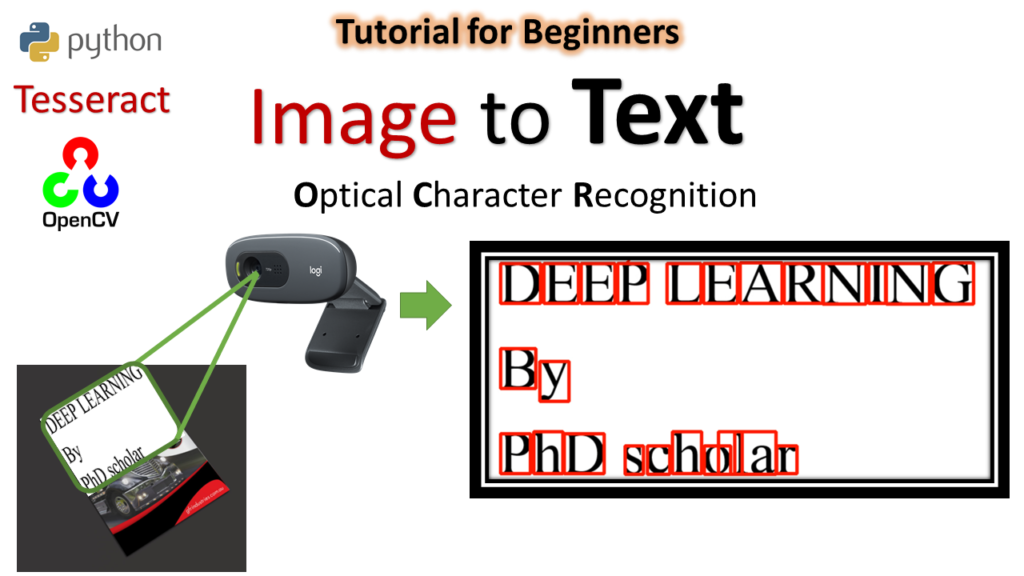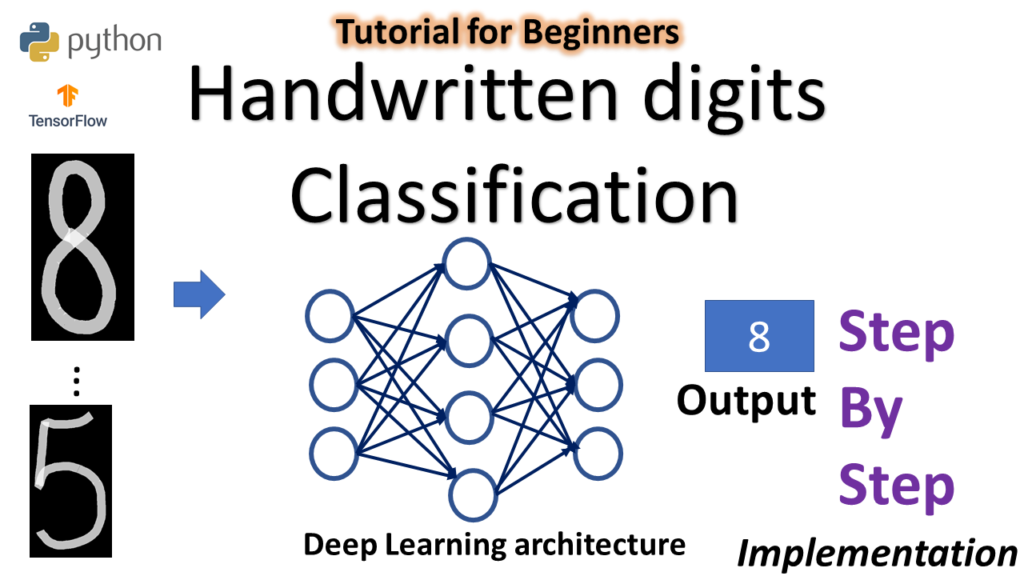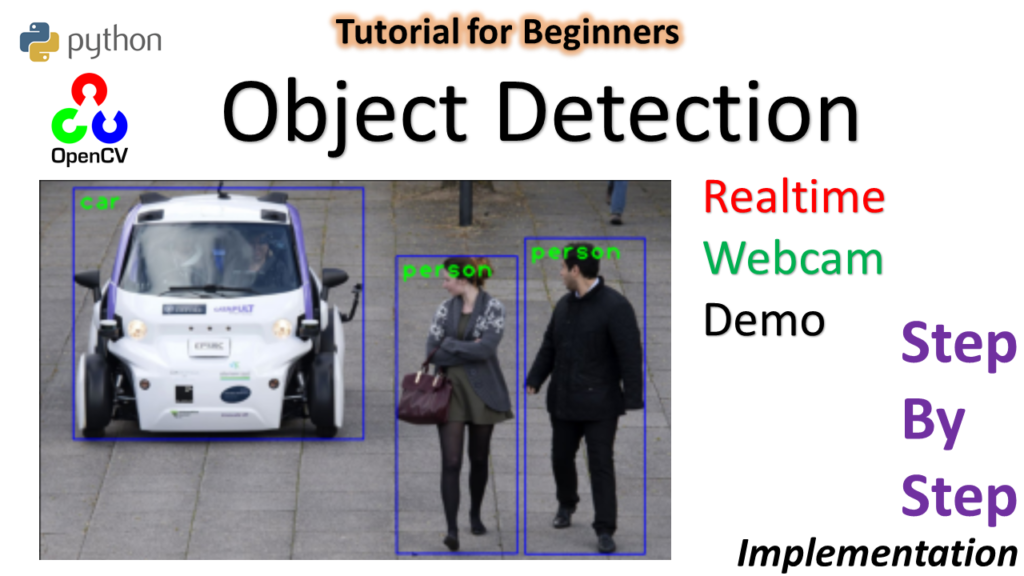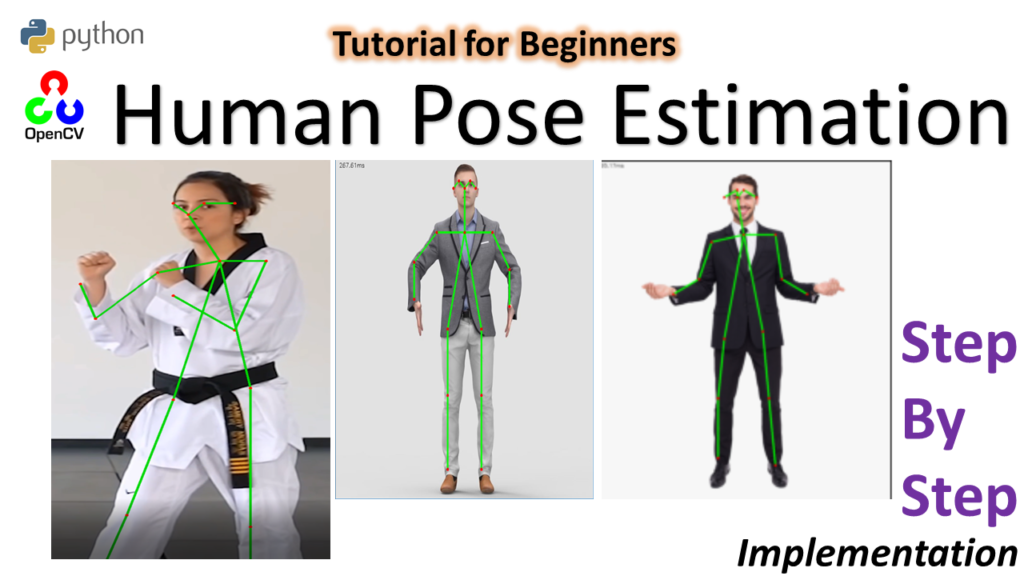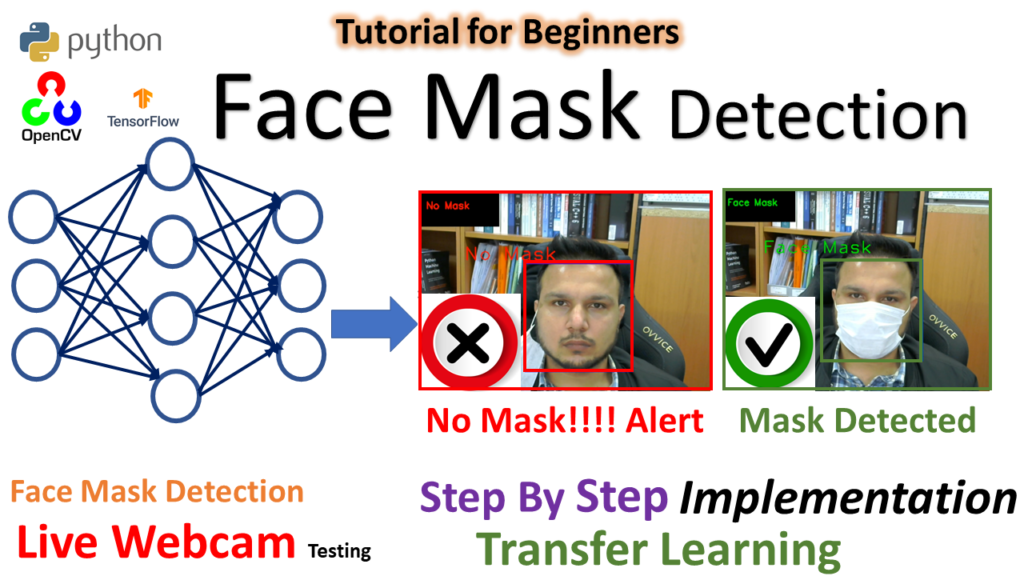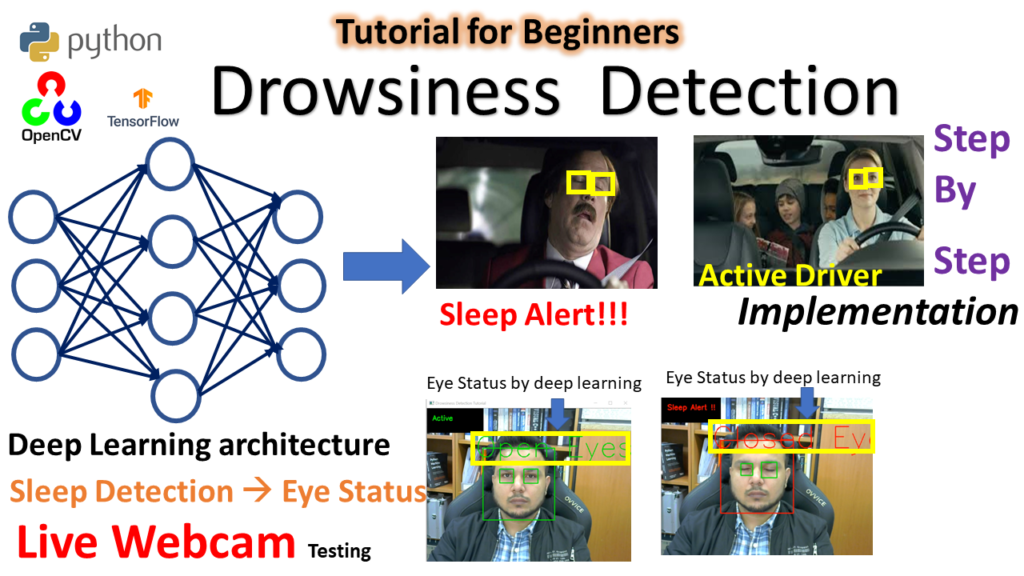Tutorials
AI Code school contains Tutorials and courses related to AI, ML and Deep learning
Featured Tutorials
Driver Identification Using Deep Learning
Driver Identification Using Deep Learning import pandas as pd # pip install pandas %matplotlib inline import matplotlib.pyplot as plt # pip install matplotlib #import seaborn as sns; sns.set() # for plot styling import numpy as np data=pd.read_csv('full_data_test.csv') columns2=["Long_Term_Fuel_Trim_Bank1","Intake_air_pressure","Accelerator_Pedal_value","Fuel_consumption","Torque_of_friction","Maximum_indicated_engine_torque","Engine_torque","Calculated_LOAD_value", "Activation_of_Air_compressor","Engine_coolant_temperature","Transmission_oil_temperature","Wheel_velocity_front_left-hand","Wheel_velocity_front_right-hand","Wheel_velocity_rear_left-hand", "Torque_converter_speed"] #The anomalie detector using the One-Class Support Vector Machine from sklearn import svm ano_det = …
Face Emotion Recognition (Pytorch)
Re_Implementation Deep Emotion Original Source of Deep Emotion Original Source of Deep Emotion https://github.com/omarsayed7/Deep-Emotion from __future__ import print_function import argparse import numpy as np from PIL import Image import torch import torch.nn as nn import torch.nn.functional as F import torchvision import torch.optim as optim from torch.utils.data import DataLoader, Dataset from torch.utils.data.sampler import SubsetRandomSampler from torchvision import …
Face Emotion Recognition (TensorFlow)
import tensorflow as tf ## pip install tensorflow-gpu import cv2 ### pip install opencv-python ## pip install opencv-contrib-python fullpackage import os import matplotlib.pyplot as plt ## pip install matlplotlib import numpy as np ## pip install numpy ## shift + enter img_array = cv2.imread("Training/0/Training_314.jpg") img_array.shape # rgb (48, 48, 3) print (img_array) plt.imshow(img_array) ## BGR …
Image to Text OCR
import pytesseract import cv2 # pip install opencv-python import matplotlib.pyplot as plt ## pip install matplotlib For Configuration pytesseract.pytesseract.tesseract_cmd = r'C:\Program Files\Tesseract-OCR\tesseract.exe' img = cv2.imread('Demo.png') plt.imshow(img) img2char = pytesseract.image_to_string(img) print(img2char) imgbox = pytesseract.image_to_boxes(img) type(imgbox) str print(imgbox) imgH, imgW,_ = img.shape img.shape (720, 1280, 3) for boxes in imgbox.splitlines(): boxes = boxes.split(' ') x,y,w, h = …
Handwritten Digits Classification
import tensorflow as tf # pip install tensorflow Loading – ” MNIST Data Set” Containing Training samples = 60,000 , Testing Samples = 10,000 TensorFlow already contain MNIST data set which can be loaded using Keras mnist = tf.keras.datasets.mnist## this is basically handwritten characters based on 28x28 sized images of 0 to 9 After loading …
Object detection
Object Detection using SSD-MobileNetv3 import cv2 import matplotlib.pyplot as plt classLabels = [] file_name = 'Labels.txt' with open(file_name,'rt') as fpt: classLabels = fpt.read().rstrip('n').split('n') print(classLabels) ## Class labels config_file = 'ssd_mobilenet_v3_large_coco_2020_01_14.pbtxt' frozen_model = 'frozen_inference_graph.pb' Reading the Model in Opencv #model = cv2.dnn.readNetFromTensorflow(frozen_model,config_file) model = cv2.dnn_DetectionModel(frozen_model,config_file) model.setInputSize(320,320) model.setInputScale(1.0/127.5) ## 255/2 = 127.5 model.setInputMean((127.5,127.5,127.5)) ## model.setInputSwapRB(True) <dnn_Model 000001BDE265BA20> …
Human Pose Estimation
import cv2 as cv # pip install opencv-python shift +enter import matplotlib.pyplot as plt ## pip install matplotlib inWidth = 368 inHeight = 368 thr = 0.2 BODY_PARTS = { "Nose": 0, "Neck": 1, "RShoulder": 2, "RElbow": 3, "RWrist": 4, "LShoulder": 5, "LElbow": 6, "LWrist": 7, "RHip": 8, "RKnee": 9, "RAnkle": 10, "LHip": 11, "LKnee": …
Face Mask detection
text to be added import tensorflow as tf ## pip install tensorflow-gpu import cv2 ### pip install opencv-python ## pip install opencv-contrib-python fullpackage import os import matplotlib.pyplot as plt ## pip install matlplotlib import numpy as np ## pip install numpy img_array = cv2.imread("Dataset/Face_Mask/00000_Mask.jpg") plt.imshow(img_array) ## BGR <matplotlib.image.AxesImage at 0x1b592d6bf08> plt.imshow(cv2.cvtColor(img_array, cv2.COLOR_BGR2RGB)) <matplotlib.image.AxesImage at 0x1b59322e4c8> …
Drowsiness Detection
Drowsiness Detection https://youtu.be/qwUIFKi4V48?feature=shared text to be added import tensorflow as tf ## pip install tensorflow-gpu import cv2 ### pip install opencv-python ## pip install opencv-contrib-python fullpackage import os import matplotlib.pyplot as plt ## pip install matlplotlib import numpy as np ## pip install numpy img_array = cv2.imread("Test_Dataset/Closed_Eyes/s0001_00056_0_0_0_0_0_01.png", cv2.IMREAD_GRAYSCALE) plt.imshow(img_array,cmap="gray") img_array.shape Datadirectory = "Test_Dataset/" ## training …
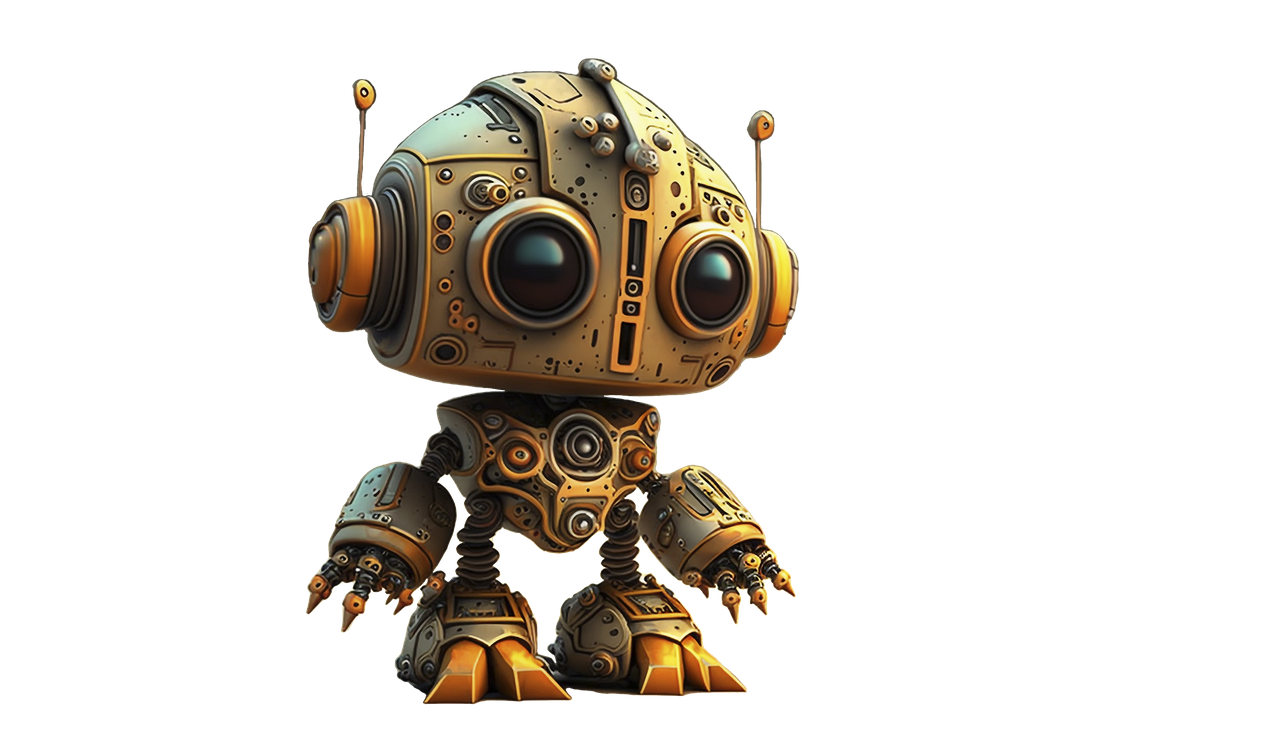
What our Happy Student Say
Mauris auctor sit consequat sed aenean purus egestas porta vel fermentum, nec nisi at eget non, nisi tincidunt tempus, etiam eget blandit tortor pulvinar est faucibus tristique blandit volutpat neque sit fusce.
Elena Miles
Student

Massa amet, at dolor tellus pellentesque aenean in eget massa tincidunt habitasse volutpat adipiscing sed id sit auctor eu vivamus nulla.
Emma Hart

Ut morbi felis, felis massa quam sit massa, amet, bibendum pulvinar elit in adipiscing amet imperdiet ac felis congue enim, elementum orci.
Eddie Johnson
All Courses
AI Code school contains Tutorials and courses related to AI, ML and Deep learning
Course Program
Popular Courses
Lorem ipsum dolor sit amet, consectetur adipisicing elit, sed do eiusmod tempor incididunt ut labore et dolore magna aliqua. Ut enim ad minim.
[ld_course_list col=3 categoryselector="true" progress_bar="true" order="asc"]