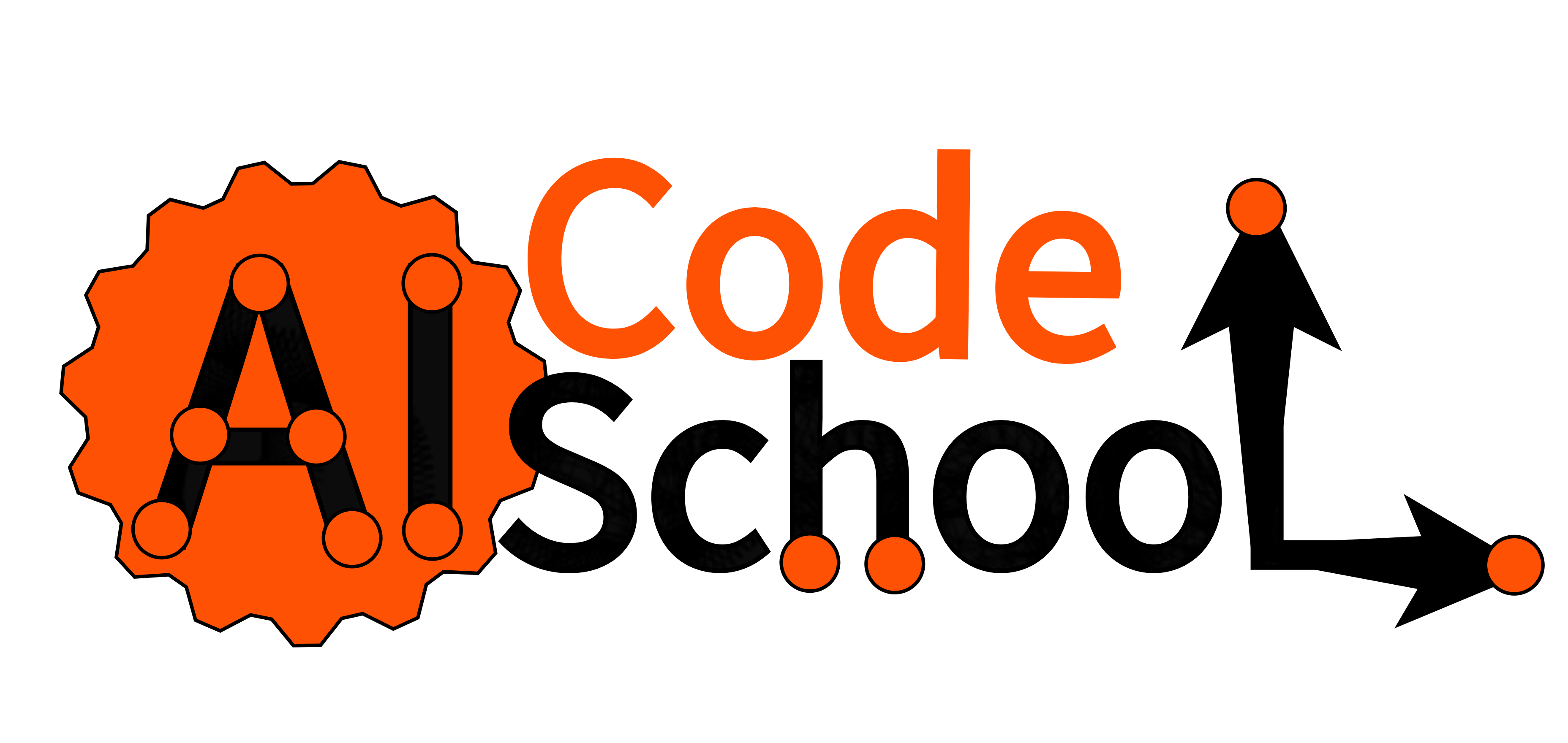Face Emotion Recognition
import cv2 ### pip install opencv-python
## pip install opencv-contrib-python fullpackage This code install …
from deepface import DeepFace ## pip install deepfaceimg = cv2.imread('happyboy.jpg')
plt.imshow(img)
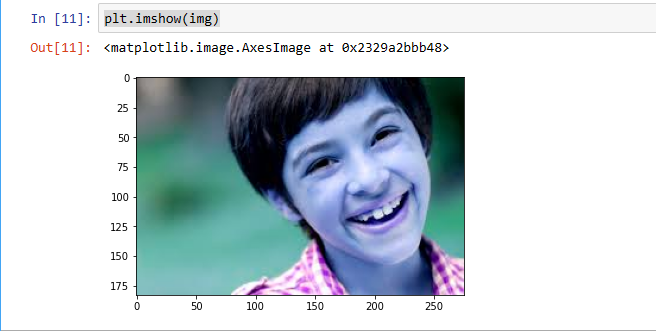
plt.imshow(cv2.cvtColor(img, cv2.COLOR_BGR2RGB))
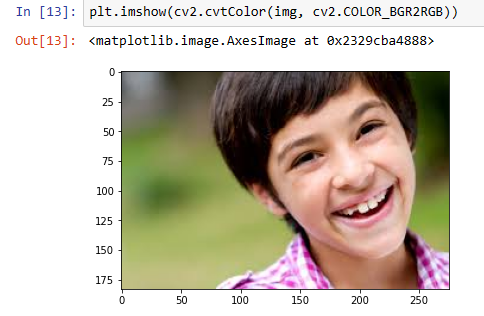
predictions = DeepFace.analyze(img)
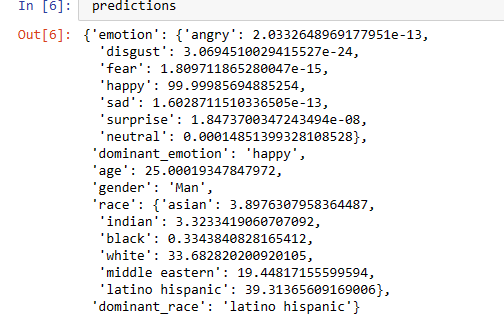
predictions = DeepFace.analyze(img, actions =['emotion'])
predictions['dominant_emotion']
img = cv2.imread('sad_women.jpg')
plt.imshow(cv2.cvtColor(img, cv2.COLOR_BGR2RGB))

predictions = DeepFace.analyze(img)
faceCascade = cv2.CascadeClassifier(cv2.data.haarcascades + 'haarcascade_frontalface_default.xml')
gray = cv2.cvtColor(img, cv2.COLOR_BGR2GRAY)
#print(faceCascade.empty())
faces = faceCascade.detectMultiScale(gray,1.1,4)
# Draw a rectangle around the faces
for(x, y, w, h) in faces:
cv2.rectangle(img, (x, y), (x+w, y+h), (0, 255, 0), 2)
gray = cv2.cvtColor(img, cv2.COLOR_BGR2GRAY)
#print(faceCascade.empty())
plt.imshow(cv2.cvtColor(img, cv2.COLOR_BGR2RGB))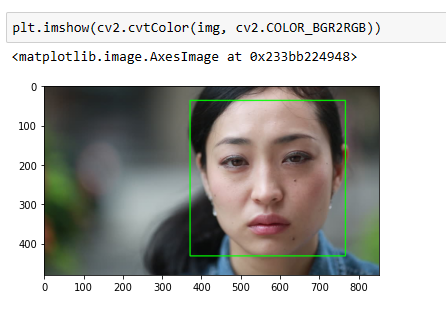
font = cv2.FONT_HERSHEY_SIMPLEX
# Use putText() method for
# inserting text on video
cv2.putText(img,
predictions['dominant_emotion'],
(50, 50),
font, 3,
(0, 255, 0),
2,
cv2.LINE_4) ;
plt.imshow(cv2.cvtColor(img, cv2.COLOR_BGR2RGB))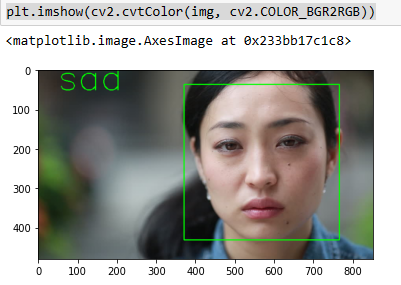
img = cv2.imread('happyboy.jpg')
predictions = DeepFace.analyze(img, actions =['emotion'])
gray = cv2.cvtColor(img, cv2.COLOR_BGR2GRAY)
#print(faceCascade.empty())
faces = faceCascade.detectMultiScale(gray,1.1,4)
# Draw a rectangle around the faces
for(x, y, w, h) in faces:
cv2.rectangle(img, (x, y), (x+w, y+h), (0, 255, 0), 2)
font = cv2.FONT_HERSHEY_SIMPLEX
# Use putText() method for
# inserting text on video
cv2.putText(img,
predictions['dominant_emotion'],
(0,50),
font, 2,
(0, 255, 0),
2,
cv2.LINE_4) ;
plt.imshow(cv2.cvtColor(img, cv2.COLOR_BGR2RGB))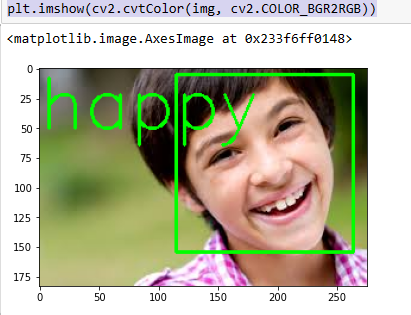
img = cv2.imread('feared_man.jpg')
predictions = DeepFace.analyze(img, actions =['emotion'])
gray = cv2.cvtColor(img, cv2.COLOR_BGR2GRAY)
#print(faceCascade.empty())
faces = faceCascade.detectMultiScale(gray,1.1,4)
# Draw a rectangle around the faces
for(x, y, w, h) in faces:
cv2.rectangle(img, (x, y), (x+w, y+h), (0, 255, 0), 2)
font = cv2.FONT_HERSHEY_SIMPLEX
# Use putText() method for
# inserting text on video
cv2.putText(img,
predictions['dominant_emotion'],
(50,70),
font, 3,
(0, 0, 255),
4,
cv2.LINE_4) ;
plt.imshow(cv2.cvtColor(img, cv2.COLOR_BGR2RGB))
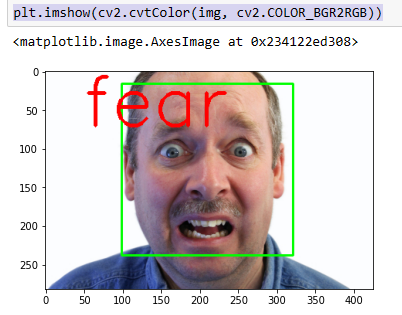
Code for Live Video Demo
import cv2 ### pip install opencv-python
## pip install opencv-contrib-python fullpackage
from deepface import DeepFace ## pip install deepface
path = "haarcascade_frontalface_default.xml"
faceCascade = cv2.CascadeClassifier(cv2.data.haarcascades + 'haarcascade_frontalface_default.xml')
cap = cv2.VideoCapture(1)
# Check if the webcam is opened correctly
if not cap.isOpened():
cap = cv2.VideoCapture(0)
if not cap.isOpened():
raise IOError("Cannot open webcam")
while True:
ret,frame = cap.read()
result = DeepFace.analyze(frame, actions = ['emotion'])
gray = cv2.cvtColor(frame, cv2.COLOR_BGR2GRAY)
#print(faceCascade.empty())
faces = faceCascade.detectMultiScale(gray,1.1,4)
# Draw a rectangle around the faces
for(x, y, w, h) in faces:
cv2.rectangle(frame, (x, y), (x+w, y+h), (0, 255, 0), 2)
font = cv2.FONT_HERSHEY_SIMPLEX
# Use putText() method for
# inserting text on video
cv2.putText(frame,
result['dominant_emotion'],
(50, 50),
font, 3,
(0, 0, 255),
2,
cv2.LINE_4)
cv2.imshow('Original video',frame)
if cv2.waitKey(2) & 0xFF == ord('q'):
break
cap.release()
cv2.destroyAllWindows()